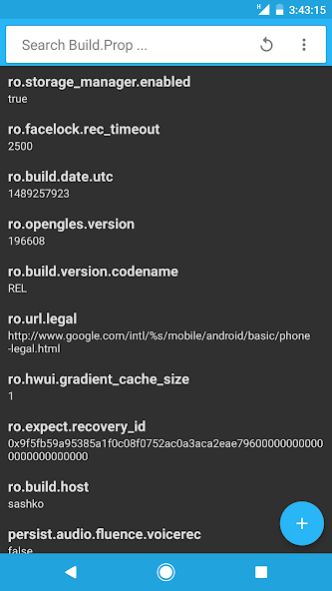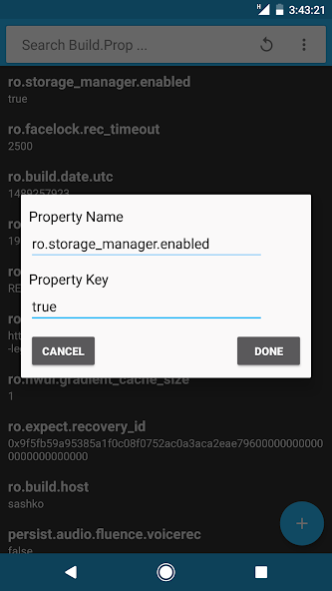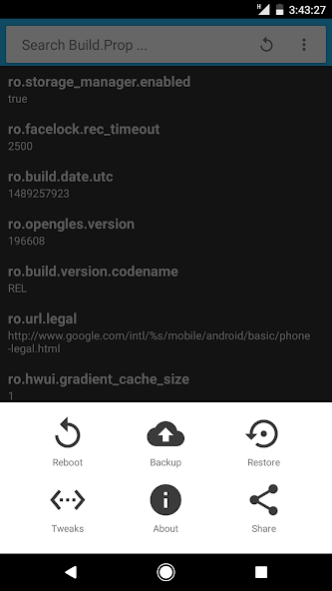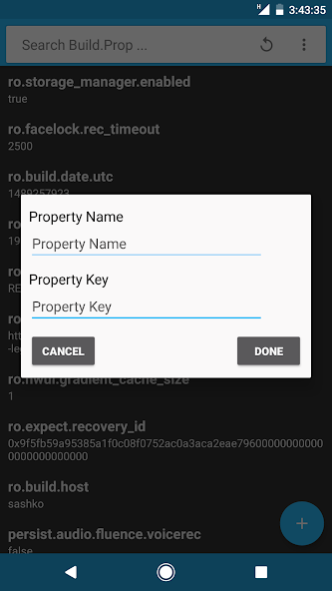Material Build.prop Editor 1.2.1
Free Version
Publisher Description
★★ROOT Required★★
Make it easier with Build.prop editor extended with a Material Design for better look and interface !
★ Features ★
★View and Edit any Property !
★Add new Property !
★Search for Properties !
★Ability to Backup and Restore Original Build.Prop !
★Change between 2 Themes : Dark Theme and Fresh Theme
★Material,Fresh and Realible Design !
★Simple and Easy ,can be used by anyone !
★Colorful !
Build.prop properties can control how your system runs. You can change your LCD density, decrease your call ring delay, save battery by increasing your wifi scan interval,rotate lock screen and more.
★Please Remember to keep a backup of your current build.prop. Changing build properties can potentially harm or soft brick your device.
★The developer is not responsible for any problem caused by editing the build.prop file★
★Root and busybox are required for this app to work correctly
★Thanks for Alessandro Ianne for the Translation ★
https://play.google.com/apps/testing/com.mrad4tech.buildprop
About Material Build.prop Editor
Material Build.prop Editor is a free app for Android published in the System Maintenance list of apps, part of System Utilities.
The company that develops Material Build.prop Editor is Mrad4Tech | Mahmoud Mrad. The latest version released by its developer is 1.2.1.
To install Material Build.prop Editor on your Android device, just click the green Continue To App button above to start the installation process. The app is listed on our website since 2017-04-21 and was downloaded 19 times. We have already checked if the download link is safe, however for your own protection we recommend that you scan the downloaded app with your antivirus. Your antivirus may detect the Material Build.prop Editor as malware as malware if the download link to com.mrad4tech.buildprop is broken.
How to install Material Build.prop Editor on your Android device:
- Click on the Continue To App button on our website. This will redirect you to Google Play.
- Once the Material Build.prop Editor is shown in the Google Play listing of your Android device, you can start its download and installation. Tap on the Install button located below the search bar and to the right of the app icon.
- A pop-up window with the permissions required by Material Build.prop Editor will be shown. Click on Accept to continue the process.
- Material Build.prop Editor will be downloaded onto your device, displaying a progress. Once the download completes, the installation will start and you'll get a notification after the installation is finished.